Provider Onboarding Guide ▼
On This Page ▼
Provider Onboarding Guide
Welcome to the Provider Onboarding Guide. We’re excited to help you build a strong, trustworthy presence on the On-Demand Mover Directory. Whether you’re just getting started or optimizing your profile, this guide is designed to make each step simple, clear, and impactful.
📝 Not signed up yet? Visit the List Your Business page to learn how to get listed and join the directory.
If you have questions or suggestions, we’re here to support you—your insight helps make the platform better for everyone.
Getting Started
These setup steps take less than 10 minutes and give your profile a sharp, professional foundation—right from day one.
🕒 Update Business Hours
Set your standard availability under Provider My Account → Business Hours. Accurate hours help match you with customers and reduce missed connections.
🗺️ Pin Map Location
In Profile Settings → Address, enter your service address and choose the best match from the dropdown. Then click Find Address on Map — this will auto-fill your longitude and latitude. Be sure to hit Submit Information to save your changes. A pinned location boosts your directory visibility and local search ranking.
📧 Verify Contact Info
Go to Contact Detail and ensure your email and phone are filled out accurately. At least one Mobile or Alt. Mobile number is required to receive alerts.
A valid email address is required to receive customer quote requests — make sure it's active and monitored.
📸 Upload Logo or Headshot
Navigate to About Me → Upload Your Avatar to upload your brand image.
- Avatar Image Size: 600×600 pixels
- Tip: Leave ample white space around your logo or headshot so it displays cleanly on mobile and search results.
🌟 Bonus: Upload a background image to add visual impact to your profile. This appears behind your avatar and adds personality to your page.
- Background Image Size: 1200×900 pixels
- Style Tip: Use an uncluttered photo of your truck, team, or workspace — something that builds trust at first glance.
🔧 With just four quick updates, your profile is up and running. Now let’s refine your visual presence and make it shine.
🎉 Profile Basics — Done!
Next up: sharpen your logo, story, and first impression. Let customers know what makes your service shine.
➡️ Part 2: Optimize Your Presence